

Dedicated to the Promotion and Preservation of American Muscle Cars, Dealer built Supercars and COPO cars. |
|
|||||||
| Register | Album Gallery | Thread Gallery | FAQ | Community | Calendar | Become a Paid Member | Today's Posts | Search |

|
|
|
Thread Tools | Display Modes |
|
#1
|
||||
|
||||
|
Apologies to the owners of the cars featured below...in the tutorial
 Here goes! First you'll need to go to this website Easy Thumbs software and download the FREE program. It's small and won't take up that much space on your hard drive. Once you install the software you can 'tab' to a screen that looks like this: 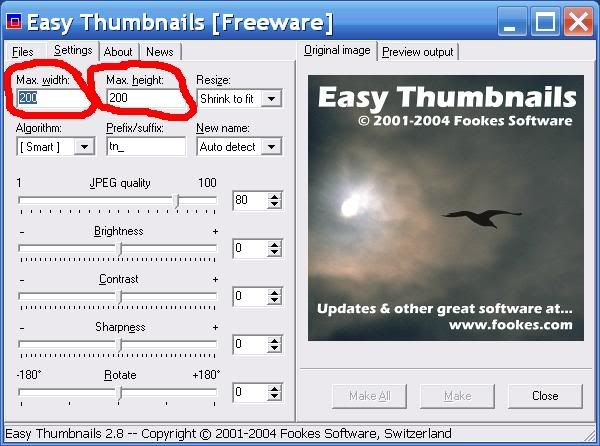 Make sure that you change the default setting to 600, 600 or 800, 800 for bigger pictures, as in the circled areas. Also set your jpeg output quality to 80 or less...that normally keeps the file size manageable You will then need to 'tab' to the 'preview output' page and set up where you'd like to "store" the resized photos...as shown here. I normally save to the desktop for ease of finding them. You can do one picture at a time, or a bunch. The program is really fast! (make..or make all) 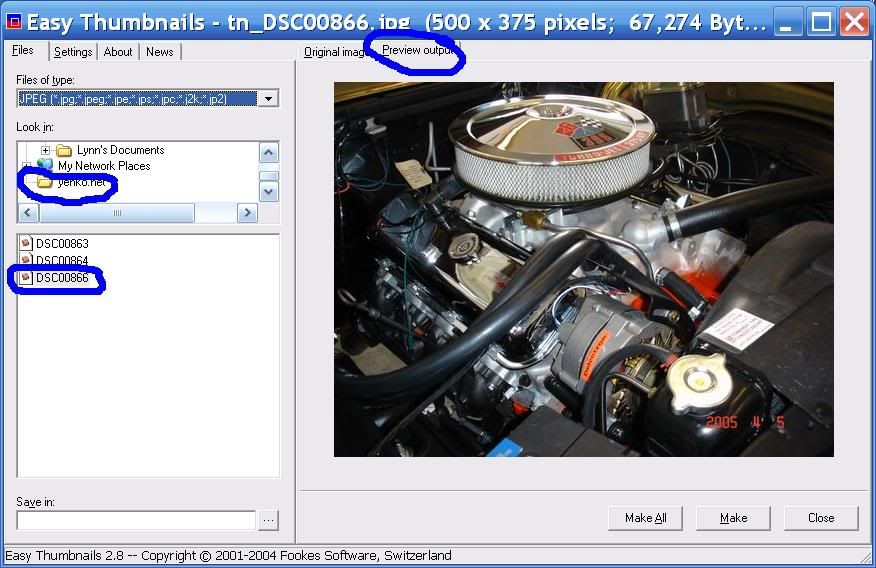 You'll then need to sign up here: Photobucket The initial screen looks like this:  The sign up page looks like this:  Once you sign up, you'll come to this page:  You can load one picture at a time, or as many as 19 pictures at once!(listed as submit multiple pictures) Once the pictures are uploaded, all you have to do is 'right click' as shown in the photo below and select 'copy'. Then make your post on Yenko.net and wherever you want the picture...skip a line and then hit paste! 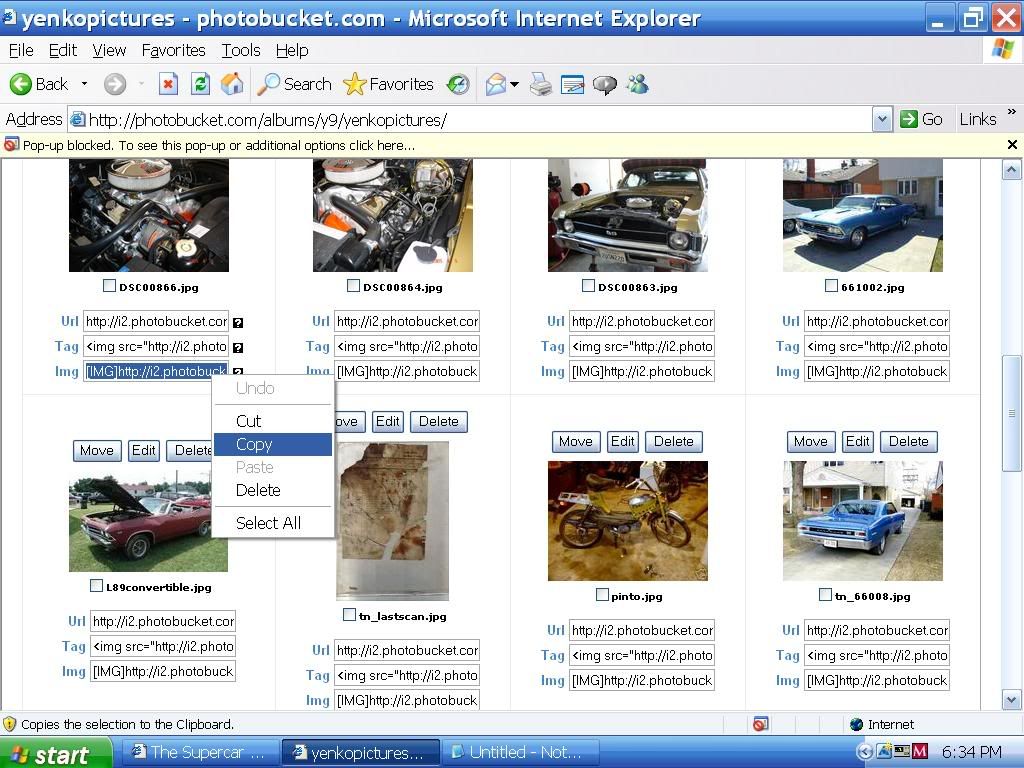 That's all there is to it...and that concludes the tutorial for now. PM me if you have any questions Bruce
__________________
Bruce Choose Life-Donate! |
|
#2
|
|||
|
|||
|
Bruce,
You've proven yourself again. I can't imagine the effort you put into that presentation. Hats off to you. I have also found the easythumbnails software to be of help. Althought I'm still having trouble navigating everything to get a good picture to post. Let's try one. Thanks Verne |
|
#3
|
||||
|
||||
|
Verne...Good deal! You just need to make the picture 600x600 or 800x800. That will make the picture viewable without scrolling off the edge of the screen!
 Check out the picture below to see what I mean. Other than that, I think that you've got it!   
__________________
Bruce Choose Life-Donate! |
|
#4
|
|||
|
|||

__________________
"I never think of the future. It comes soon enough." - Albert Einstein |
|
#5
|
|||
|
|||
|
Rear qtr test

__________________
"I never think of the future. It comes soon enough." - Albert Einstein |
|
#6
|
|||
|
|||
|
600 pixels wide is as wide as you want the pictures, or else it screws up the forum page and folks will have to scroll...everything else looks good though!
|
| The Following User Says Thank You to Chevy454 For This Useful Post: | ||
BmStang (05-05-2020) | ||
|
#7
|
||||
|
||||
|
I................................................. .................................................. .................................................. ......hate that!
|
|
#8
|
|||
|
|||
|
Sorry I screwed up the thread with my picture. You can delete it if you want to.
I haven't signed up with photobucket, nor do I have my own web address at all. A friend has placed a bunch of my photos on his site that I can copy as attachments here, but I don't have editting access to create the thumbnail on his site. Guess I better get busy with Photobucket. Thanks again Bruce.  |
|
#9
|
|||
|
|||
|
Hey, no problem Verne...glad to see you're getting the hang of it, and a big THANK YOU again to Bruce for going above and beyond yet again...
 |
|
#10
|
|||
|
|||
|
OK, I did the Photobucket thing. Let's see if I got this right.. I scanned it, then created the thumbnail, then uploaded it into my Photobucket account.
Was that the right way Bruce? [image]  [/image] [/image]From July '63 Hot Rod: Caption reads: Bill Allen of Carlsbad (far side) in A/FX Chevy 427 pairs off with Chuck Therwaner's B/FX Chevy during Regional's Little Eliminator runs. NHRA Regional Drags: Raton, New Mexico |
 |
|
|