

|
|
|||||||
| Register | Album Gallery | Thread Gallery | FAQ | Community | Calendar | Become a Paid Member | Today's Posts | Search |
|
|
Thread Tools | Display Modes |
|
#1
|
||||
|
||||
|
First, get the YouTube video ID, it's the info that follows the "=" in the URL of the video on YouTube. See image below. Highlight that info and click copy.
 Next, to add the video to a post, click on the 'video' icon. See image below.  Finally, with your cursor between the YouTube BB tags, right click and paste the YouTube ID. That's it. Done.  The final result will look like this:
__________________
Jody 
|
|
|