

|
|
|||||||
| Register | Album Gallery | Thread Gallery | FAQ | Community | Calendar | Become a Paid Member | Today's Posts | Search |

|
|
|
Thread Tools | Display Modes |
|
|
|
#1
|
||||
|
||||
|
First, get the YouTube video ID, it's the info that follows the "=" in the URL of the video on YouTube. See image below. Highlight that info and click copy.
 Next, to add the video to a post, click on the 'video' icon. See image below.  Finally, with your cursor between the YouTube BB tags, right click and paste the YouTube ID. That's it. Done.  The final result will look like this:
__________________
Jody 
|
|
#2
|
|||
|
|||
|
What do you copy? Both images above are gone
|
|
#3
|
|||
|
|||
|
You start with this:
https://www.youtube.com/watch?v=Np5IfQdvn2c Click the Youtube icon just above the dialog box. You get this: YOUTUBE][/YOUTUBE at the gap in the sequence above ] [ cut and insert this (only): Np5IfQdvn2c and you get the video! |
|
#4
|
||||
|
||||
|
I don't see a YouTube icon anywhere.
|
|
#5
|
||||
|
||||
|
Your response window must be set up correctly to see it Bill... 
__________________
Bruce Choose Life-Donate! |
|
#6
|
||||
|
||||
|
A-HA! That must be why I don't see the icon. I'll try to figure it out. Thanks Bruce!
|
|
#7
|
||||
|
||||
|
Quote:
Hey Bill...do this: On the main screen choose "UserCP" (User Control Panel) Then Choose "Edit Options" To make your message screen look like this... Go to the very bottom of the Edit Options screen and choose "Enhanced Interface - Full WYSIWYG Editing" then save the changes. You should be good to go!
__________________
Bruce Choose Life-Donate! |
|
#8
|
||||
|
||||
|
I had long wondered where the little emojis went! Thanks Bruce, you came through as usual!! Hope you are all well.
|
| The Following User Says Thank You to 427TJ For This Useful Post: | ||
Xplantdad (05-23-2021) | ||
|
#9
|
|||
|
|||
|
Here:
|
|
#10
|
|||
|
|||
|
Leme try that.
I hate to be a complainer, but adding a video embedder to the forum is nice, you cut copy and paste the link and it does it automatically. |
 |
|
|